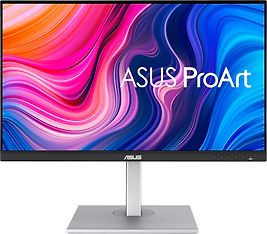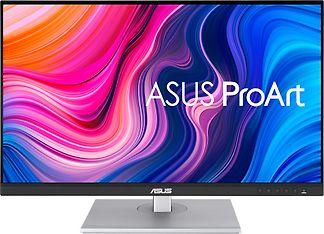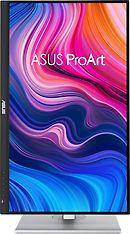Asus ProArt PA279CV 27" -näyttö
Tuotteen kuvat ja videot
Hintatiedot
Saatavuustiedot
LähetettävissäEi tiedossa
Ladataan...
Saatavuustiedot
Tilattavissa noutoon
Toimipiste:
Noudettavissa Ei tiedossaToimituskulut 0,00 €Saatavuustiedot
Helsingin myymälän hyllyssä0 kpl
- 3840 x 2160, 27"
- IPS-paneeli, Delta E < 2
- Tehdaskalibroitu, ergonomiatoiminnot
- 100% sRGB, 100% Rec. 709
- USB-C, DP, HDMI, USB-keskitin
- 0,00
- 0,00
- 0,00
- 0,00
- 0,00
- 0,00
- 0,00
- 0,00